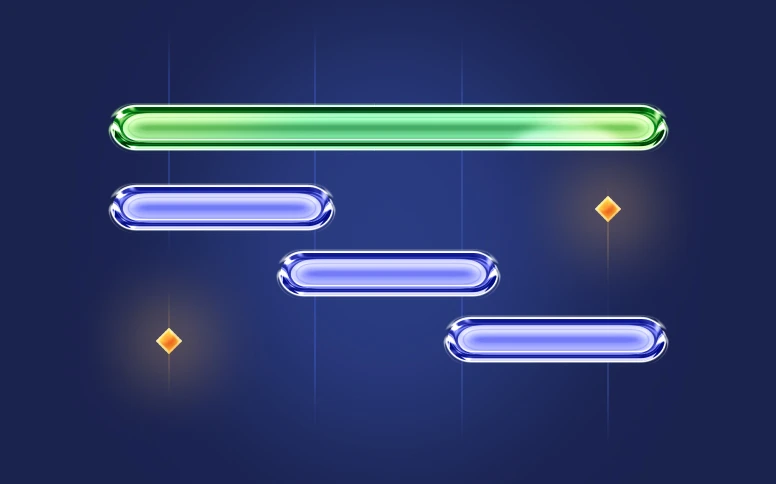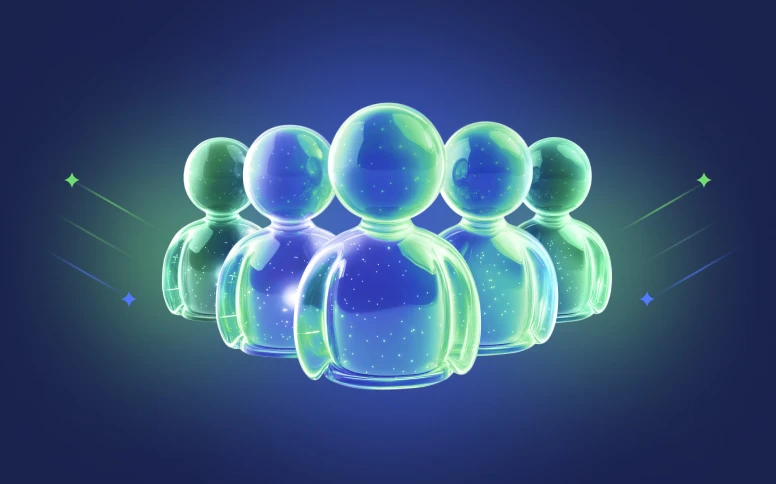Project Management for Individuals: A Comprehensive Guide
3,935
Thu, May 23
Projects

Kelly Richardson
Copywriter
Contents
What is Project Management Software? 7 Features to Look for in a Project Management Software for Individuals What You Need to Look for in a Personal Project Management Software Do You Need Personal Project Management Software for Individuals? 10 Best Project Management Software For Individuals
If you're looking for a way to improve your productivity and establish your priorities each day, week, and even month, you should consider getting yourself a personal organization software. With this project management app for personal use you can do much more than just project planning; you can schedule all your tasks and even manage them.
No matter if you're looking for a more professional project management software or a more personal one, you're about to discover that you have plenty of options.
What is Project Management Software?
As you already know, projects can be very complex. Even the simplest ones carry along a wide range of tasks not to mention that many people may be involved with it. Besides, some tasks need to be completed so that others can be done. You need to carefully schedule each task, determine how much it will take, who will take care of it, and only then continue with the following tasks.
Imagining that a project has 10 tasks, using a project management software can really help you save time and maximize productivity. But more importantly, it will help you keep on track to ensure that the project is completed on time.
In case you're looking for a project management software for your personal projects, you'll be glad to know that they can be very handy. And let us assure you that as soon as you start using one, you won't ever go back.
Planning, organizing, and executing tasks may not be as easy as you may think. Especially when you want to organize your personal and professional lives and establish a balance between both, this kind of personal project planner can be extremely handy.
7 Features to Look for in a Project Management Software for Individuals
Even though we are about to show you some of the main features you should look for in a project management software for individuals, you may find that some are more important than others for you. This obviously depends on the kind of software you need and how you adapt to it.
As we already mentioned above, you have plenty of options for this kind of tool. This means that you also need to think about the features that are more important for you. Nevertheless. you should look for the following ones:
#1: Dashboard:
A good project management software for individuals should include a dashboard where you can see all your activity. You should see your tasks and subtasks, deadlines, and any details you add to each project you create.
#2: Integrations:
The best project management software for personal use must allow you to connect to some external tools. It may be your Gmail account, Google Drive, or any other software or app that you regularly use.
#3: Perspectives:
One of the best things that a good project management software should include is the different views of your dashboard. It may be Kanban, Gantt, Calendar, or any other that you like. But this is a way to ensure that you get a good perspective about your project, what needs to be done, and what was already completed.
#4: Collaboration:
In case you want to use this tool for business, then collaboration features are a must. After all, you need to be able to share your projects with others and you may even want to allow them to edit tasks, for example.
#5: Automation:
No software or app is complete without automation these days. The truth is that you don't want to miss deadlines or keep repeating the same tasks all over again.
#6: Keep Track of Time:
Another feature that you can find on the best project management for individuals is a time tracker. As you can easily understand, it helps you keep track of the time you spend on each task.
#7: Templates:
You may also want to look for a software that already comes with some pre-built templates. Especially if you never used any task management system before, these templates can be quite handy since you may find different ways to keep yourself organized.
What You Need to Look for in a Personal Project Management Software
As we already mentioned above, the features you want to look for in this kind of software depend on your own needs. However, there are some things you should consider when looking for the best personal project management software.
#1: Ease of Use:
No matter if you have already used project management apps for individuals or not, having an easy to use one is crucial. As soon as you enter, you should be able to see where everything is and know how to use it. An intuitive design is absolutely necessary.
#2: Training Videos:
When you're looking for a software that allows you to handle more complex projects, you may need some help to do everything you need. This is why the best tools offer training videos so you can start using your new tool right away.
#3: Full Customization:
Everyone has their own preferences. While you may prefer to see only your main tasks, others may want to see all the details of each task. You may prefer a grid view of your dashboard while others may prefer a Kanban dashboard instead. The best project management software for individuals should allow you to customize every single detail. After all, if you have everything as you like, you should be more productive.
#4: No Code:
While you may like to have some lines of code here and there, the best software usually doesn't incorporate any code at all. They're more based on the drag-and-drop features, for example. You won't only work faster but also more efficiently.
#5: Good Support:
Besides the training videos, the project management software that you choose should come with 24/7 support. From questions to bugs, you should be able to keep using the software no matter if you're a free user or a paying customer.
#6: Good Reviews:
Before you decide on a project management software for individuals, you should take some time to see what other users are saying about it. Nothing better than reading what other users like you are saying to make your decision.
Do You Need Personal Project Management Software for Individuals?
The truth is that not everyone needs a personal project management software for individuals. It depends on your needs and on what you're looking to achieve. However, if you still rely on old paper task lists, you may want to consider this kind of tool. It's easy to understand that you may need to re-do your task list several times a day, for example.
With software, this is immediate and doesn't take any time. But more than this, you can break down tasks into multiple subtasks and arrange them as you want.
You may even use a template that already comes with the software to have your projects defined. Add some deadlines, change the order of the tasks, or even share your project with anyone you want.
In case you're wondering if you need a personal project tracker, here are some cases it may be handy:
Personally:
- Prepare a schedule for the family
- Keep a daily to-do list
- Plan your budget
- Schedule your meals for the week or an eating plan
Professionally:
- Schedule meetings and meet deadlines
- Keep track of the time spent on each task
- Manage your clients' projects
- Assign tasks to others
- Set milestones
10 Best Project Management Software For Individuals
#1: Lua CRM:
When you are looking for the best project management tools for individuals, you need to check Lua CRM.
With Lua CRM, you can easily manage multiple projects, and keep track of all the details, tasks, individuals involved, and any other details you need.
Lua CRM offers an intuitive and easy-to-use dashboard where you can see all your projects and respective details. One of the best things we like most about Lua CRM is that it allows you to do much more than simply manage projects. You can define milestones, budgets, and deadlines, and you can see it all in the Kanban Board. But more than this, you don't have to start your projects from the start; you can use automation tools to avoid this time-consuming task.
Lua CRM offers different views of the tasks, including Kanban boards, Gantt charts, and Calendar views. These perspectives help users get a clear understanding of project statuses, what needs to be done, and completed tasks. Lua CRM has a built-in time tracker that allows users to log the time spent on each task. This helps in monitoring productivity and managing time effectively.
Lua CRM provides a variety of pre-built templates that users can leverage to quickly set up projects and tasks. These templates are helpful for beginners and can save time by providing a structured approach to project management.
Lua CRM is equipped with robust collaboration features, allowing users to share projects, assign tasks, and allow team members to edit and contribute. This makes it suitable for both individual and team use.
Lua CRM supports various integrations with external tools such as Google Workspace (Gmail, Google Drive), Slack, Make, and others. Lua CRM offers a variety of training resources, including video tutorials, webinars, and a comprehensive knowledge base.
Lua CRM generally receives positive reviews from users. Many reviews highlight its comprehensive feature set, ease of use, and strong customer support. Checking various review platforms like G2, Capterra, and Crozdesk can provide additional insights into user experiences. We can say that it is the best project management tool for personal use.
Pricing:
You can try out Lua CRM for free without even adding a credit card. In case your team only includes 2 individuals, you can keep using it for free. However, the number of features increases as your pricing plan also increases.