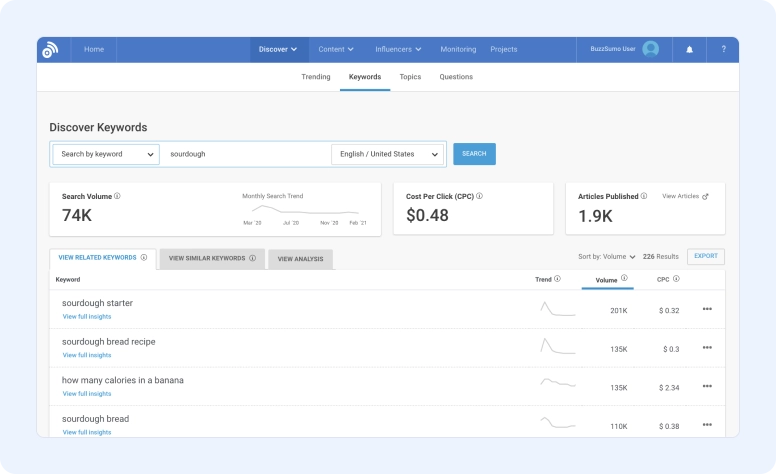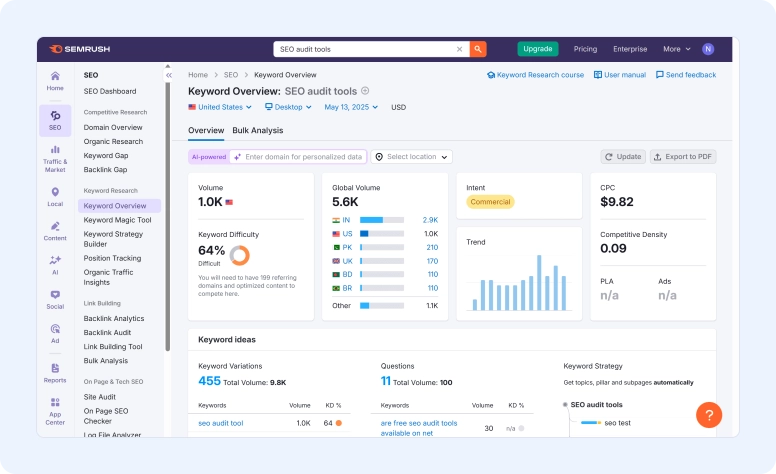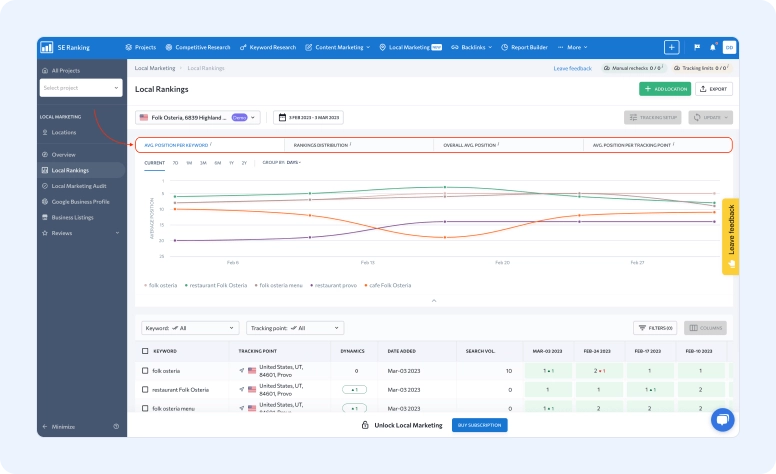Top 10 SEO Agency Tools That Actually Get Results
9,573
Mon, May 26
Productivity

Oliver Carter
Copywriting Specialist

If you’re running an SEO agency or planning to scale one, you need to have the right SEO software on your side. While these tools don’t do all the work for you, they offer comprehensive features that can certainly help your team diagnose problems, report on client progress, suggest improvements, track performance metrics, and even automate technical tasks — all while saving valuable time and resources.
What is Software SEO Optimization?
Simply put, SEO software is your digital toolbox for climbing the Google ladder. It helps with search engine optimization—sure. But if you've dipped even a toe into the SEO pool, you know it's not just one thing. It’s a whole juggling act.
You’re tracking site speed. Analyzing keywords. Automating reports. Digging through search query data. Maybe even fixing stuff Google didn’t tell you was broken. Yeah, it’s a lot.
There’s no “one-size-fits-all” here. Some tools do technical audits like pros. Others are great at keyword research but drop the ball on reporting. It's like picking a Swiss Army knife—you want all the parts to work, but let’s be real, some are just for show.
And speaking of SEO tools: you’ll find 'em in all shapes and categories. Technical SEO, on-page, off-page, local, content... the list goes on. That said, each platform’s got its perks—and its quirks. Nothing’s perfect. Some will charm you with their dashboards. Others? Not so much.
Choose what fits your workflow. Don't just chase shiny features. After all, no one likes a SEO tool that overpromises and underdelivers.
#1: Keyword Research Tools
As you can tell by the name, the main purpose of these SEO tools is to find the best keywords to target. You can perform multiple queries within the tool and use the different resources to evaluate the best ones, such as based on search volume.
#2: Rank Trackers
The main goal of rank trackers is to show you how a domain or page is ranking. It’s important to note that most of these SEO tools also include a keyword research feature as well. They check the link you want and assess where it is ranking across organic searches. You can also perform backlink analysis and check the authority level you have. This allows you to identify new opportunities that might have good potential for making your website rank higher.
#3: SEO Audit Tools
The main objective of these tools is to perform an analysis of any metrics related to SEO. Simply put, these tools run custom audits. You’ll use this testing to outline a strategy to fix the issues that you find.
#4: All-In-One Tools
These are the SEO tools that come packed with many different functions, including the three mentioned above. Plus, it’s worth noting that this kind of tool often includes AI features and some level of automation to make your life easier.
#5: Project Management and CRM Tools
Running an SEO agency isn’t just about rankings and keywords — it’s also about managing client relationships, keeping projects organized, and making sure your team stays on track. That’s where project management and CRM tools come in.
These tools help you plan SEO projects, allocate tasks, track progress, automate client communication, and manage your agency’s finances — all without the chaos of juggling spreadsheets or endless email threads.
How to Pick the Best SEO Agency Software (Without Losing Your Mind)
Let’s be real—choosing SEO software for your agency isn’t exactly a walk in the park. There’s no shortage of options out there, and every tool swears it's “the only one you’ll ever need.” (Spoiler: it’s not.)
The trick is to focus on what actually matters to you—not just the shiniest interface or the longest feature list.
Here’s what to zero in on:
#1: User Experience
You shouldn’t need a manual the size of a dictionary just to run a SEO site audit. Look for something intuitive—something you can click into and just get. If it takes more than a couple of hours to feel comfortable, it’s probably overengineered. Or worse: designed by people who’ve never actually done SEO.
#2: SEO Functionality
All-in-one suites can be handy. But sometimes, you need a specialist. Something sharp. Focused.
If your bread and butter is competitor analysis, content ideation, or those glorious keyword reports, make sure the software actually excels there. Not just... kinda does the job.
You don’t bring a butter knife to a sword fight. So why settle for a platform that’s “meh” at the stuff that pays your bills?
#3: Integrations
Your agency already relies on a wide range of tools—reporting platforms, Slack, Zoom, CRMs, dashboards, calendars, and likely a handful of Chrome extensions you use daily.
That’s why seamless integration isn’t just a bonus—it’s essential. Your SEO software should work smoothly with your existing tech stack. If it doesn’t sync, schedule, or share data effortlessly, it’s not just inconvenient—it’s a signal that the platform might slow your team down rather than support it.
#4: Cost
Pricing is always a key factor when choosing an SEO tool. You should look not only at the monthly or yearly cost but also at the value you’ll get by using it.
Top 10 SEO Software
#1: BuzzSumo
BuzzSumo is an SEO software company with a tool specifically designed for keyword research. However, it comes with a lot more functions inside that any SEO manager would love. These include search engine results page monitoring, topic idea generation, and search trend reporting, just to mention a few.
BuzzSumo's main tool is, without any question, its keyword research feature. After all, you’ll get a list not only with the keywords themselves but also with other metrics on the side that allow you to determine the best ones for you, such as an internal score. And if you run out of ideas for content, this tool can also be a good help since it will start crawling the Internet looking for the best suggestions with just one click.
On the negative side, the reporting features are practically nonexistent, and you may find the price a bit too high for what’s offered.
#2: Semrush
SEMrush is one of the biggest names in the SEO world—and for good reason. It's best known for its rank tracking, and while it packs in a wide range of features, its real strength lies in keyword research and monitoring.
Some call it an all-in-one tool, but we’d say it leans heavily toward keyword-driven insights. If your agency is focused on content optimization or broader campaign management, this might not cover everything on your wishlist.
That said, there’s a lot to like. The dashboard is clean and fully customizable, so you can keep an eye on the metrics that matter most. It also offers solid automation features and integrates smoothly with other tools in your stack.
#3: SE Ranking
If local SEO is your agency’s bread and butter, SE Ranking might be just the tool you’ve been looking for.
Designed with small to mid-sized businesses in mind, it lets you track keyword rankings based on specific locations—a must-have for local optimization. It also keeps an eye on your Google Business Profile and includes a handy Review Management feature. That means you can monitor reviews across platforms like Google, Yelp, Tripadvisor, Foursquare, and Facebook, all in one place.
That said, heads up: the reporting features can feel a bit barebones compared to some of the more robust platforms on this list. Still, if local visibility is your focus, SE Ranking delivers where it counts.
#4: Lua CRM
Running an SEO agency means staying organized on all fronts—your team, your clients, and your day-to-day workflows.
That’s where a tool like Lua CRM fits in. It helps your team stay aligned, supports smooth collaboration, and makes it easy to build consistent, repeatable processes. Everyone knows what they’re working on, nothing slips through the cracks, and your clients get a seamless experience.
Besides organizing your SEO agency’s workflow, Lua CRM helps you manage SEO projects from start to finish without a hitch. From setting clear project stages to automating client communication, it’s designed to save you time and headaches.
Need to automate client onboarding or project updates? Lua CRM’s automation tools let you send personalized emails, set reminders, and even trigger actions based on client behaviors — no manual follow-ups needed.
Plus, you can issue invoices for your SEO services right inside Lua CRM, helping you keep your agency's financial health crystal clear. You’ll also be able to track payments, manage expenses, and even forecast revenue — all in one place.
Lua CRM helps you build stronger client relationships through its powerful CRM features. WWith Lua CRM, everything’s in one place—client interactions, contact info, deals, follow-ups. No more sticky notes, no more digging through inboxes. Just organized, reliable, easy-to-find details, exactly when you need them.
Want to take it a step further? Invite your clients into their own dedicated portal. They’ll be able to see project progress, send messages, and view shared docs—all in one place, and in real time.
It’s not just about keeping your team aligned. It’s about giving your clients a smooth, polished experience from start to finish.