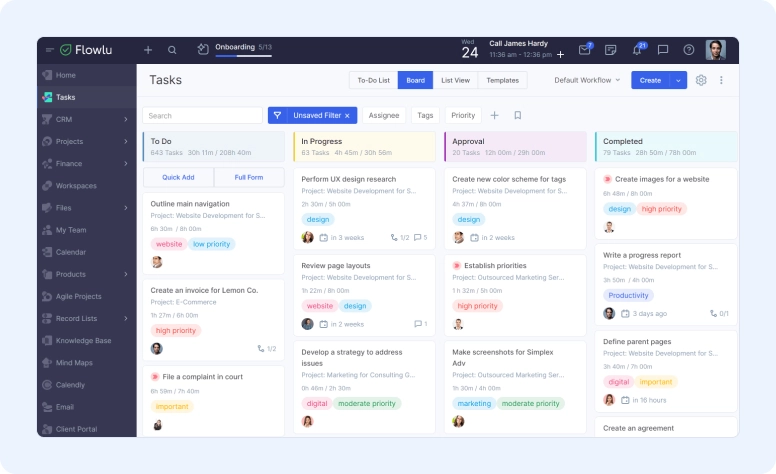Best Task Management Apps in 2025: Top 12 Task Organizers to Try
4,936
Tue, Jan 28
Tasks
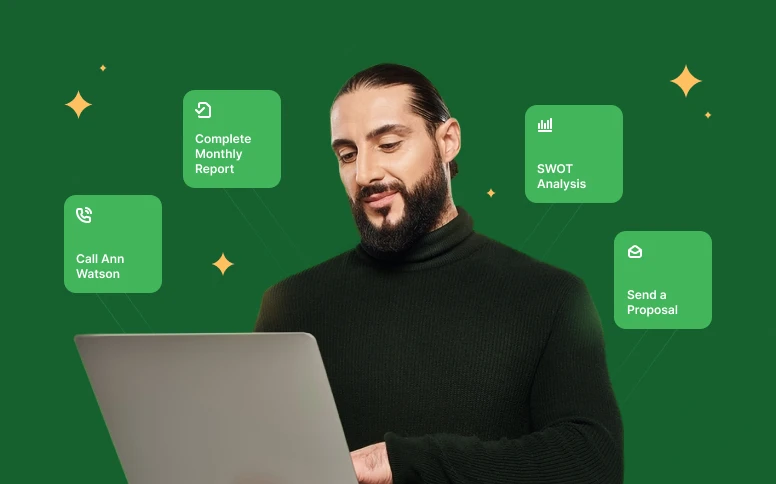
As you become a team leader, you’re responsible for all the processes around the workflow: task creation, task tracking, task review and approval, and change management as well. To handle all these to-dos, people started to create multiple task management methodologies and tools. With a growing power of technologies, task management software became an embodiment of all task planning methodologies and frameworks.
In today’s article, we’ll present you with a list of the best task management solutions in 2025. Furthermore, we’ll also explain some task management basics for you, so you can understand your needs better and make the best software pick.
What is Task Management Software?
First of all, let’s imagine all the task management processes you go through everyday. First, you need to assign the task, but analyze the workload of each teammate beforehand. Then, you need to make specifications, set priorities, etc. After that, you’re responsible for review of each iteration of the task, as well as for its approval. Then multiply all the actions we mentioned before three times and that’s it; an average day of every manager!
Therefore, task management software is aimed to handle all the processes that you do manually everyday. In general, it handles the following operations:
-
Task workflow planning
-
Time tracking
-
Team communication
-
Workload tracking
-
Organization (priorities, statuses, deadlines)
-
Workflow automation
-
File storage
-
Performance reporting
-
& more.
In a bigger perspective, when task management software meets project management like it’s in Lua CRM, it can also handle budgets and financial management as well.
Among all the processes which task operation apps can handle, there are also not so obvious benefits of such tools.
Task Management Software Benefits
It doesn’t matter if you use a fully-fledged project management software or just a task management app, because some core elements are always the same and they bring you, as a manager, exact benefits.
Here is the list of top benefits that you can get from task management apps:
-
Centralized data storage. Since all the information related to clients, tasks, projects, and your documentation is located in one place, your teammates don’t need to waste time on switching between apps to find an important piece of data.
-
Different views and approaches. Many apps are offering completely different views for tasks. In flexible apps like Lua CRM, you can use traditional to-do lists, GTD view, Kanban boards, or even switch to Agile projects to give your processes some extra flexibility.
-
Improved team collaboration. It’s easier not only for you, but for your teammates as well when they can quickly check tasks’ statuses and coordinate their actions with other staff.
-
Better delegation. When you see the overall workload of the team and tasks related to each single person, you can delegate and assign tasks better, without overloading the best performers.
-
Wise planning. Task management apps are also about planning. You can predefined steps for look-alike projects and processes, and instead of creating a new plan from scratch, just use premade templates.
Among all these benefits, task management software, if it was picked rashly, can be a reason for some challenges. To avoid them, you should pay attention to some points while picking a good app.
What’s to Consider When Choosing the Best Task Tracking App
Don’t rush it when you are considering a new task management software app. First, to make the best choice, you should arrange the priorities of your needs. In that case, you’ll be able to understand which software suits you the best.
Analyze Your Needs
There are many apps on the market, some of them have very specific features and suit only specific industries. It means that before picking one, you’d better make the list of features you need, and analyze your industry as well. Sometimes it's worth even taking a look at your competitors and seeing which software they’re currently using.
Analyze Company’s Size and Structure
You barely need complex software if you're a startup, but you definitely need an app that will scale with your business as you grow. When picking a task management app, considering the size of your team is extremely important. If the software is too complex and advanced for your small and non-experienced team, you'd rather lose money and time instead of having any benefits.
Now, we understand why you need to find such an app, but how to find the best app to track tasks? Let’s take a closer one at the best ones.
Top Task Management Apps: 12 Options to Try
In this article, we’re going to review task management software most popular in today’s management practice. They have different features and are suitable for different industries, but we are 100% sure that you’ll find your perfect option here.
Lua CRM
Lua CRM is the all-in-one online task management software aimed at helping businesses of all sizes seamlessly integrate their task and project management processes into finances, CRM, knowledge, and document management. Among all task organizers, Lua CRM is the best option because it not only ensures seamless integration with other modules but can also automate your whole task workflow, including email management and communication with teammates.
If you’re working in regular communication with clients, Lua CRM will be a perfect crm and task management software. Tasks can be related to your sales opportunities, the same as with projects, so you can ensure a step-by-step sales process and avoid miscommunications.
Lua CRM key features
-
Automations: Lua CRM can automate literally everything, tasks, projects, sales deals, finances, knowledge management, email activities, and communication with both clients and teammates. You don’t need to use additional applications to ensure that all pieces of your work are processed together, because all essential modules in Lua CRM are native .
-
Customization: in Lua CRM, you can customize everything, including your workflow stages, custom fields, kanban boards, and other tools that make you productive. Tasks' cards will show only the information that you need. Anytime, you can set custom fields for your tasks or projects to make sure that your team is aware of important information. Moreover, Lua CRM allows you to set multiple views of your tasks, including the list view, GTD, kanban board, and more.
-
Integrations: Lua CRM has lots of native integrations, including Gmail, Google Calendar, Slack, and many other apps to boost your productivity. Haven’t found something you need in the list of available integrations? Not a problem, because Lua CRM has an open API to integrate it with your favorite apps.
-
Analytics: Powerful reports cover all the modules of Lua CRM, while a customizable dashboard with widgets will help you to have quick access to the information you need the most.
-
Agile Projects: Development teams can successfully run their projects and track tasks or issues in the Agile module. All the tools inside are working according to the Scrum methodology, so you can easily build a project according to project management methodologies.
-
Best cross platform task management: Lua CRM will handle your tasks and projects wherever you are, because it’s available in all browsers and on the mobile app, free to download on both Android and iOS. As Lua CRM is one of the best task manager apps for windows, as good it is for MacOS.
Lua CRM is suitable for:
-
Small and medium-sized businesses (SMBs): Affordable and comprehensive solution for managing projects, finances, and teams.
-
Marketing and advertising agencies: Manage projects, leads, client collaboration, time tracking, and invoicing.
-
Professional services firms: Manage projects, track billable hours, collaborate with clients, and offer better service through knowledge base and client portal. Since Lua CRM is a CRM best task management software, it helps to seamlessly integrate communications with clients to task workflows.
-
Freelancers and consultants: Manage projects, track time, invoice clients, and win more business with proposals and contracts.
-
Creative agencies: Visual tools like mood boards and kanban boards for managing creative projects, client collaboration, and streamlined workflows.
-
Software development companies: Manage development projects, track bugs and issues, collaborate with developers and clients through sprint planning and code repositories.
-
Construction companies: Track project progress, manage budgets, and collaborate with subcontractors using Gantt charts and file sharing.
-
Non-profit organizations: Manage projects, track grants and donations, and collaborate with volunteers through budgeting and reporting features.