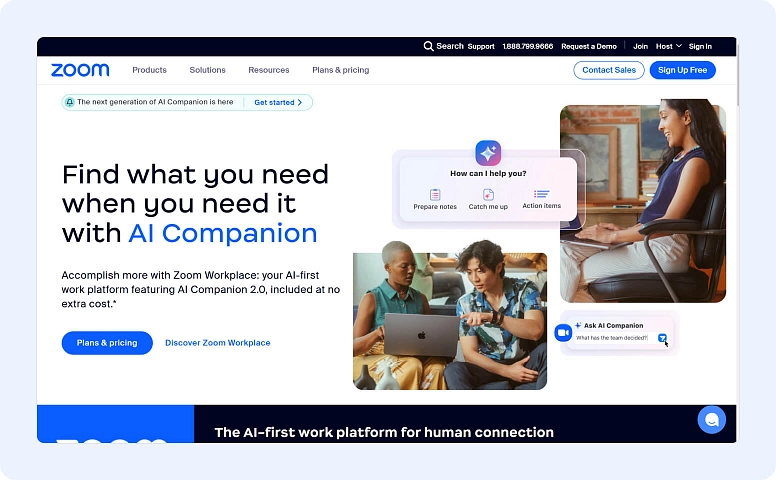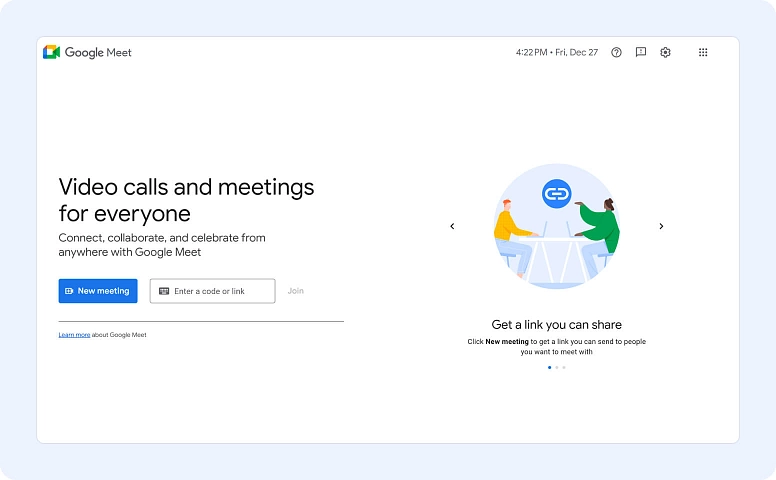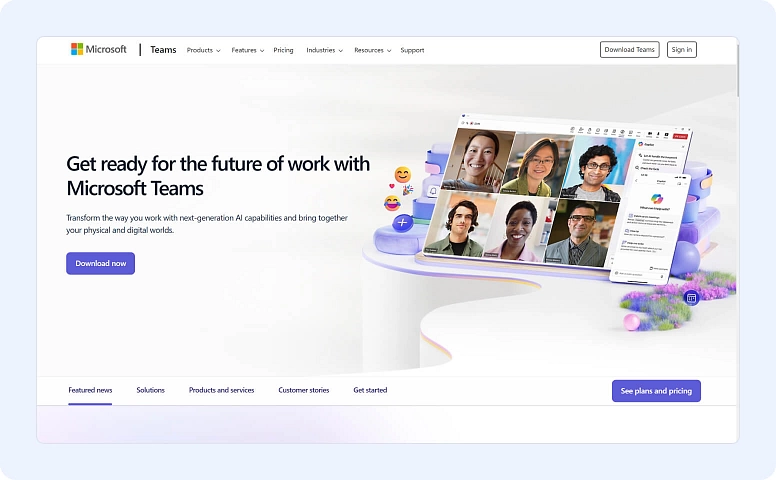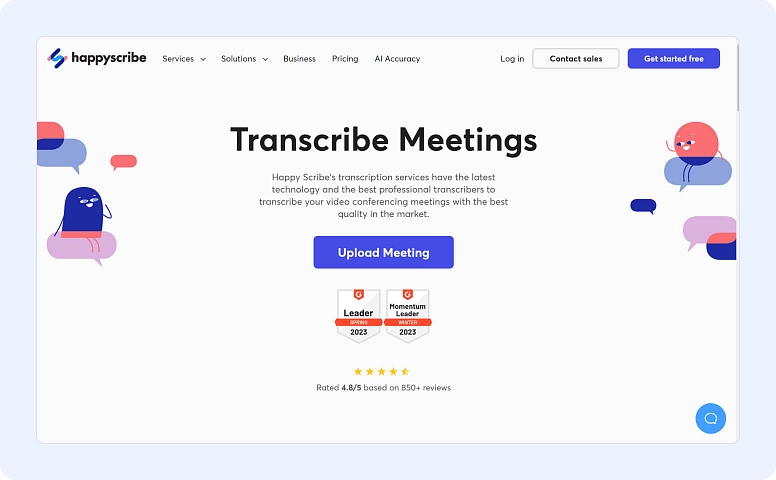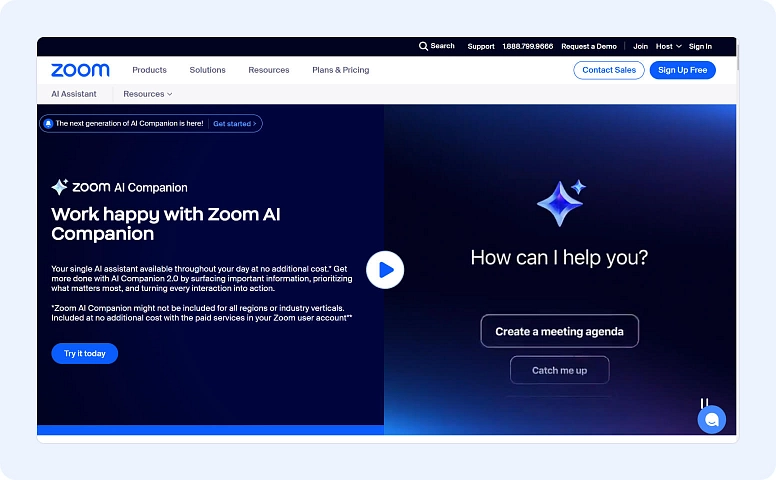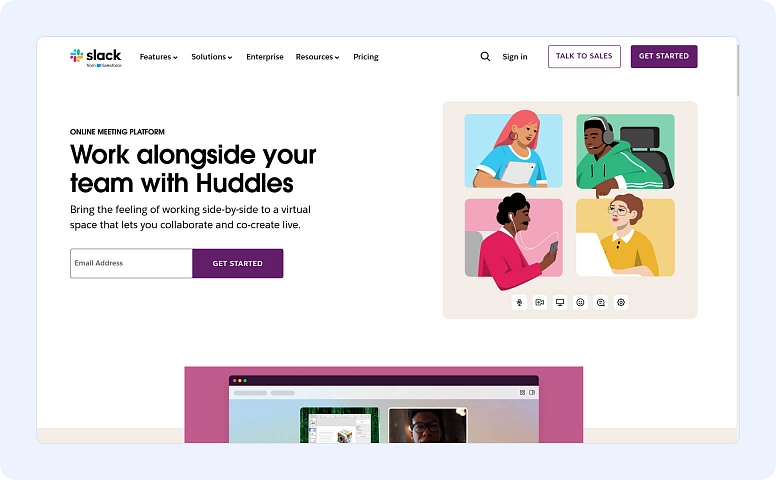Top 7 Online Meeting Tools for the Modern Workplace in 2025
3,855
Thu, Aug 1
Productivity

Petra Rapaić
Content Writer
Contenuti
1. Zoom 3.0 – Not Just for Your Aunt’s Virtual Yoga Class 2. Google Meet – The Champion of Simplicity 3. Microsoft Teams – The Swiss Army Knife of Collaboration 4. Turning Conversations Into Actionable Insights 5. Zoom.ai – The AI Meeting Sidekick You Didn’t Know You Needed 6. Slack Huddles – Meetings Without the Drama 7. Lua CRM – Practical Tools for Productive Teamwork
Remember when ‘having a meeting’ meant crowding into a fluorescent-lit conference room, fumbling with a projector, and watching someone wrestle with HDMI cables? Yeah, me too–and it wasn’t looking good.
Coming fast to 2025, you can see the workplace revolution where online meeting is a king of them all. You could be working hybrid, fully remote, or just avoiding awkward hallway small talk, and the right online meeting tools have become the glue holding business together. Did you know that North America used to be the region with the most in-person meetings, like over 60%? And the Asian Pacific region had the most online meetings than any region, 16%? Will these numbers change in future with new modern tools?
But here’s the perk: not all tools are equal in their setup. In 2025, the best platforms to have your meetings are not just bare virtual conference rooms. What every modern business now needs is a productivity enhancer, collaboration hubs, and–get this–life savers for anyone who hates taking notes. That’s right, we’re talking about real-time meeting transcriptions that can convert your conversations into easily editable and searchable text faster than you can say, ‘Wait, who’s taking minutes?’
So, if you’re tired of screen-share struggles, choppy audio, or playing email tag to share meeting takeaways, this list is for you. Let’s see what top online meeting tools shape the modern workplace in 2025.
1. Zoom 3.0 – Not Just for Your Aunt’s Virtual Yoga Class
Ah, Zoom–the OG hero of the remote work era. But in 2025, it’s no longer a simple video calling app. Zoom 3.0 leveled big time, and now it offers crystal clear audio and video, smarter AI integrations, and–here’s the game changer–automatic live transcriptions that make taking notes obsolete.
Thanks to this AI-powered transcription, Zoom can turn every meeting you have into a searchable text file. Do you also want timestamps and speaker identifications? No problem, Zoom 3.0 can do that too. Missed something important, like a critical detail? Just scan through the text and go straight to the part where Jannis explains the quarterly goals you spaced out on (don’t worry, it happens to the best–after all, who can remember all those numbers on the first go?).
And for those of you who juggle back-to-back meetings (yes, managers, looking at you), Zoom’s new summary feature can deliver you a neat, AI-generated recap of action items and key takeaways at the end.
Other updates you might find useful include:
- Tighter integrations with project management tools like Trello and Asana
- Interactive whiteboards for brainstorming sessions
- Customizable virtual rooms that look so real you’ll forget you’re still in your pajamas
2. Google Meet – The Champion of Simplicity
Google Meet has always been like the laid-back cousin in the video conferencing family. It’s simple, reliable, and great for everyone with a Google account. But time waits for nobody, and in 2025 Google Meet evolved into a meeting tool that mixes ease of use with some very powerful features.
The standout? Meet now has real-time AI transcription and translation tools. Your team can be global and/or multilingual, and Google Meet can still transcribe speech into text and translate it in ove 30 languages as it happens. It looks like language barriers are in the past. Also, your meetings are instantly accessible to everyone.
Another great perk is how Meet integrates with Google Workspace. You can have:
- Automatically attached meeting notes to Google Docs
- Save recordings to Drive
- Some backgrounds you might like
- Noise cancellation 2.0
- A real-time analytics
3. Microsoft Teams – The Swiss Army Knife of Collaboration
If you’re already living in the Microsoft system, Teams will feel like home. And in 2025, it has great features that go nicely with a hybrid workforce. Teams has become the ultimate place where chats, meetings, file sharing, and collaboration happen almost effortlessly under one digital roof.
Here are the best parts: Teams’s transcription feature evolved into a full-blown AI assistant. There are many stuff it does automatically, like
- Transcribe meetings in real time
- Highlights action items
- Identifies questions
- Assigns tasks to participants
For you, it means you have a super assistant that doesn’t need coffee breaks.
And don’t forget integration. Teams can connect with no trouble to Microsoft 365, but it also plays nice with third-party apps like Zoom, Salesforce, and Slack. So, no matter where your data lives, your work can go on smoothly.
4. Turning Conversations Into Actionable Insights
The truth is, nobody likes being the designated note-taker during meetings. It’s like juggling while trying to participate, listen, and somehow write down every brilliant idea on the fly. Luckily for all of us, modern meeting tools have made this dreaded task obsolete with AI-powered transcription. Tools that transcribe meetings to text can now convert every spoken word into searchable, clean text in real time, in more than one language. Nothing gets misinterpreted or missed. You’re safe to discuss campaign strategies, brainstorm product ideas, or just try to remember what Dave says about next quarter’s budget–with transcriptions, it’s easy to revisit and review the conversation without digging through hours of meeting recordings.
And that’s not the whole magic. As you keep on trying different platforms, you’ll notice how many of them pair transcriptions with smart AI summaries and action item tracking. Just think how nice it would be to wrap up a meeting and instantly have a neatly organized text file with highlighted tasks, follow-ups, and key decisions.
Tools like Webex, Microsoft Teams, and Zoom offer these features as standard. It saves teams hours of administrative work. Plus, for global companies, it’s nice to have a transcription tool that can translate meetings into multiple languages on the fly.
As you can see, transcriptions only make meetings and post-meetings easier. Meetings become more productive and inclusive. Your team members can focus more on contributing rather than frantically typing notes. And those who miss the meeting can catch up quickly. It’s a small step for a man, but a big one for the business.
5. Zoom.ai – The AI Meeting Sidekick You Didn’t Know You Needed
Unlike Zoom 3.0, Zoom.ai is not a video conferencing tool at all, but it changes the way we schedule and manage online meetings. In 2025, it’s the AI assistant you wish you had years ago.
Zoom.ai can integrate with all major platforms like Google Meet, Teams, and Zoom, to handle meeting prep. With this tool, you can send reminders, automate scheduling, and prepare agenda templates–all without lifting a finger. Better yet, it uses AI to analyze past meetings and suggest discussion points or follow-ups for your next call.
It also goes well with transcription tools, so you can log into every meeting fully prepared and log out with neatly organized notes.
6. Slack Huddles – Meetings Without the Drama
Do you remember how many times after a meeting you said ‘This could’ve been a message’? Well, Huddles are here to save you. Slack went into a revolution to bring back better communication for your workplace, and its audio-first ‘Huddles’ now let you have quick, casual meetings without the pressure of turning your camera.
Slack supercharged Huddles with live AI transcription, so now it's perfect for taking notes during brainstorming sessions. You team can pop in real quick into a Huddle, have a casual chat, and Slack will handle the rest:
- Transcribing key points
- Summarizing ideas
- Saving everything to relevant channel
No more, ‘What did we decide again?’ moments.
Slack is also a good team worker. You can bring in docs from Google Drive, create tasks in ClickUp, or share prototypes from Figma.
7. Lua CRM – Practical Tools for Productive Teamwork
Lua CRM isn’t about hosting video calls, but it’s packed with features that make planning, discussing, and following up after meetings much easier. Think of it as your go-to workspace for organizing and managing everything that happens before, during, and after a meeting.
Here’s how Lua CRM can help:
- Plan and Schedule Easily: With its built-in calendar, you can schedule meetings (even recurring ones!) and keep everything organized alongside your project deadlines. No need to juggle multiple tools.
- Chat in Real Time: Need a quick answer during a meeting? Use Lua CRM’s instant messaging feature to ask questions or share updates with your team without switching apps.
- Add Comments to Tasks: Keep discussions tied to specific work by commenting directly on tasks. It keeps everyone focused and ensures you don’t lose track of decisions.
- Collaborate on Documents: Lua CRM’s document builder lets your team create and edit files together during meetings. It’s great for brainstorming or working on shared agendas.
- Map Out Ideas Visually: Lua CRM’s mind maps are perfect for brainstorming. Lay out your ideas, organize thoughts, and turn them into plans—all in a way that’s easy to follow.
- Work with Clients Seamlessly: If you’re meeting with clients, Lua CRM’s client portal allows you to share important files and updates in one place. It’s simple and keeps everyone on the same page.
Lua CRM isn’t just about logging tasks—it’s a tool that keeps everyone in sync. You can plan, discuss, and act without the extra hassle of jumping between platforms. It’s all about making teamwork flow smoothly.